Thank you for joining G-Force!
-
Booking Classes
Install the club app and update your profile picture so we know who’s attending classes.
GYM MASTER (MANDATORY)
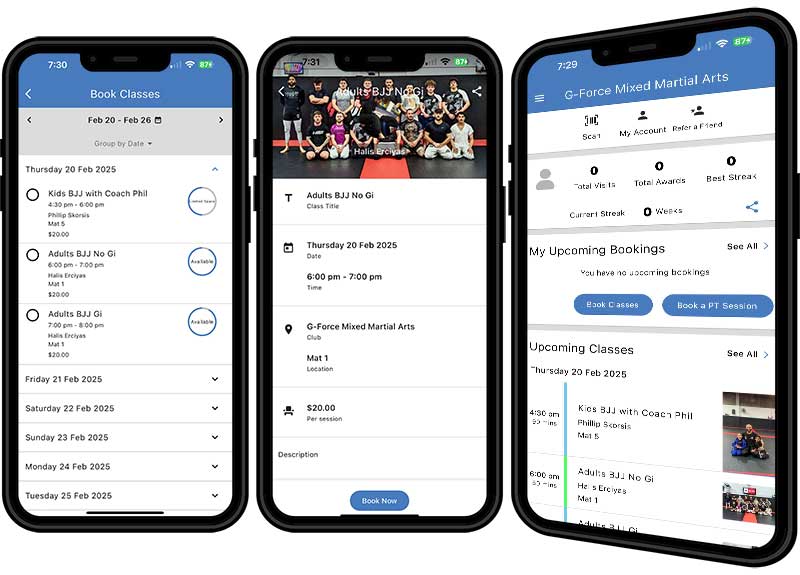
DOWNLOAD:
All classes must be registered in advance so instructors know who’s attending.
Use the app to view upcoming sessions, check availability, and secure your spot instantly.Scan the QR code on arrival using the app:

Watch How It Works:
Quick tutorial: How to book class
CLASS BOOKING VS CHECK-IN
In GymMaster, Class Booking and Check-In work together but serve different purposes:
🗓️ Class Booking (Before Class)
- Purpose: Reserve a spot in your desired class.
- Who does it: Members via the GymMaster App or website.
- When: Before class starts (subject to booking limits).
- Effect: Reserves your place and shows instructors who’s attending.
- Tip: You can cancel or modify your booking through the app if you can’t attend.
🎫 Check-In (At the Gym)
- Purpose: Confirm attendance when you arrive at the gym.
- Who does it: Members by scanning their QR code or RFID tag.
- When: At the door or reception before class starts.
- Effect: Records attendance, marks your booking as attended, and updates leaderboards.
💡 Key Difference
Feature Class Booking Check-In Timing Before class On arrival Purpose Reserve a spot Confirm attendance Who does it Member or staff Member or staff Main Tool App / Portal QR / Scanner Affects capacity? Yes No Affects attendance stats? Only after check-in Yes ✅ Tip: Always book your class before arriving, and then check in using the QR code when you arrive. This ensures your attendance is recorded and helps us manage class capacity.
-
GFORCE Cafe
Fresh Mocopan coffee always available or perhaps you prefer an ice coffee. Order in advance or simply visit our cafe if you feel like treating yourself.
-
Complimentary GYM
-
Rules
- Shoes must be off before stepping on the Mats
- Shoes must be on when stepping off the Mats
- No parents walking onto the Mats during classes
- No disrupting classes (talking during class or attending with crying child etc)
- No food or drinks allowed. (unless purchased from the G-Force café)
- No chewing gum allowed.
- No toys allowed.
- No pens/pencils or markers that will damage G-Force property.
- WhatsApp Community
-
Uniforms
Belts are to be tied correctly before class (check YouTube on how to tie the belt)
No chewing gum or lollies allowed in the venue
Club uniforms are required in all classes.Uniform Shop GFORCE SHOP
-
Shoes Policy


-
Terms & Conditions
- GYM Master App must be used for all member admin
- Cash Memberships are discounted
- We are closed from December 20 to January 12
- We are closed on Public Holidays
- You can suspend membership once annually for upto 4 weeks, (4 weeks notice is required)
- You can cancel your membership any time, 1 months notice is required + any minimum terms you have agreed to
- Membership can not be suspended or cancelled between December 20 and January 12 (prices factor this in)
- Waiver
